The recent strategy of hiding prices on Shopify has become interesting for many business models that aim to build customer engagement, perso...
The recent strategy of hiding prices on Shopify has become interesting for many business models that aim to build customer engagement, personalized shopping experiences or follow existing industry practices.
At a first glance, the concept of hiding prices may appear to be a contradiction, but it is actually useful in some cases. This guide covers the reasons why Shopify store owners keep prices hidden and gives a detailed tutorial on how to do this properly.
Hiding prices on Shopify: Is it a good idea?
Enhance personalized shopping experience
Hiding prices drives customers to further interact with your store, e.g. to sign up or contact support to find out prices. With this enhanced engagement, businesses can get customer data, which gives information about the customers’ preferences and shopping behavior.
Taking advantage of this data, businesses can create personalized shopping experiences, tailored recommendations, or exclusive deals that result in a high level of customer satisfaction and loyalty.
B2B and wholesale strategies
In the B2B and wholesale marketplaces, where pricing is often based on order volume, ongoing relationships or contractual agreements, it isn't always feasible to publish prices publicly. Not disclosing prices until customers login or ask for a quote allows for a more tailored and flexible pricing strategy.
Through this approach, companies have the opportunity of negotiating prices directly, thus getting terms that are mutually beneficial and tailored to the unique requirements of each customer.
Compliance and competitive strategies
Some industries are regulated by MAP (Minimum Advertised Price) policies, which limit how low prices could be advertised. Hiding prices enables businesses to adhere to such regulations even while giving discounted rates privately. Furthermore, hiding prices is beneficial in competitive markets, since other competitors cannot easily access or undercut your pricing, allowing you to retain competitive advantage.
How to hide prices on Shopify?
Step 1: Identify your goals
Why are you hiding prices? Is it to promote customer engagement, comply with industry regulations, or provide personalized pricing? Your objectives will serve as the foundation of the customization process, making it easier to decide the best way to mask prices on your Shopify store.
Step 2: Choose the right tools
Shopify has different ways to hide prices such as theme modifications and apps that are designed to serve this purpose. The process you select should fit your store’s requirements and technical capabilities.
Several Shopify apps can be utilized to disguise prices and put "Call for Price" or "Inquire for Price" functionalities instead. These apps provide a simple solution that doesn’t require complex coding skills, thus meeting the needs of shop owners who seek a quick and easy implementation.
Custom coding is more flexible and personalized as it allows showing and hiding prices depending on the situation. This technique usually involves making the changes to the theme code of your store to hide/ delete the price info and this may be best left to Shopify customization services.
Step 3: Implement price hiding
A store-wide price hiding strategy can be implemented in two ways: either by using an app or by modifying the product template files in your theme to remove or hide the price elements. Make sure that this change complies with your marketing strategy and does not impede the user experience.
If you are looking for price hiding on particular products or categories, theme customization is usually needed. This could be accomplished by adding the conditional logic to the theme's code that determines the products or categories where prices should be hidden.
Step 4: Improve user experience
Substituting price information with actionable calls to action such as “Login to View Price” or “Contact Us for Pricing” can keep the customers engaged. One option could be to design a form or a chat feature to simplify the inquiry procedure.
Step 5: Test and optimize
Once you have implemented the price-hiding strategy, conduct comprehensive testing on various devices and user scenarios in order to identify and fix any issues. Analyze the customer feedback and behavior to detect any potential problems.
Conclusion
Hiding prices on Shopify can be a strategic move for businesses looking to enhance customer interaction. While the implementation process requires careful consideration, the potential benefits in terms of personalized customer experiences are substantial. By partnering with CartCoders, businesses can navigate the technical complexities of this strategy, ensuring a seamless integration that aligns with their sales and marketing objectives.


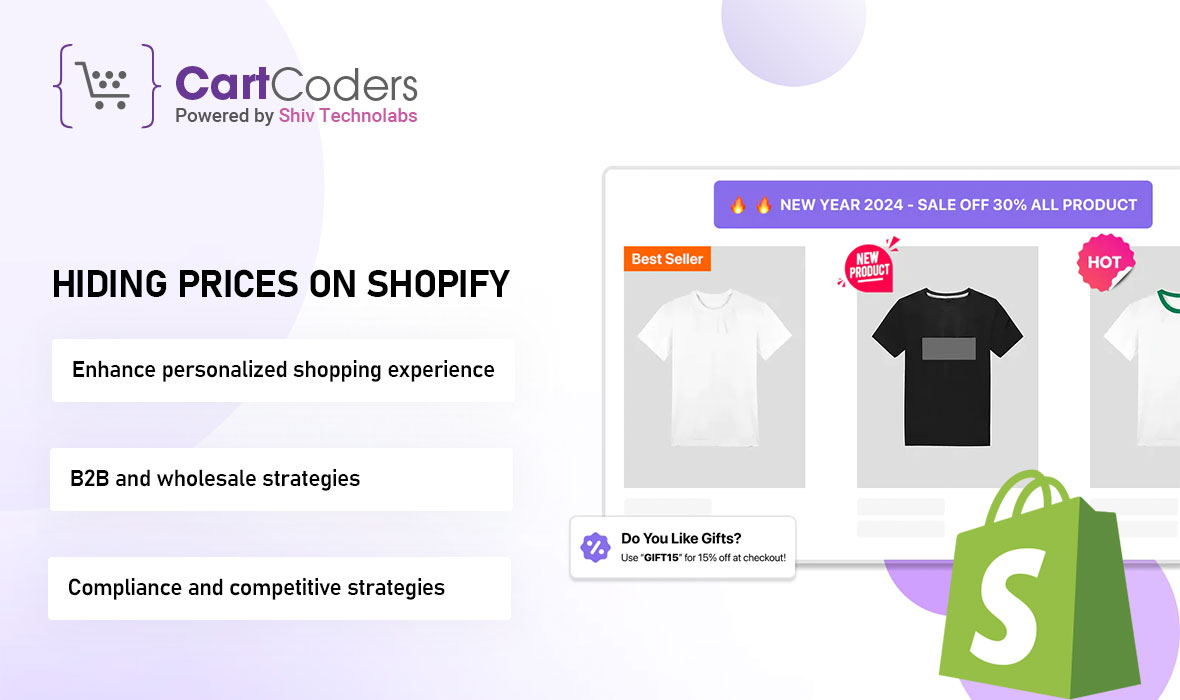







No comments